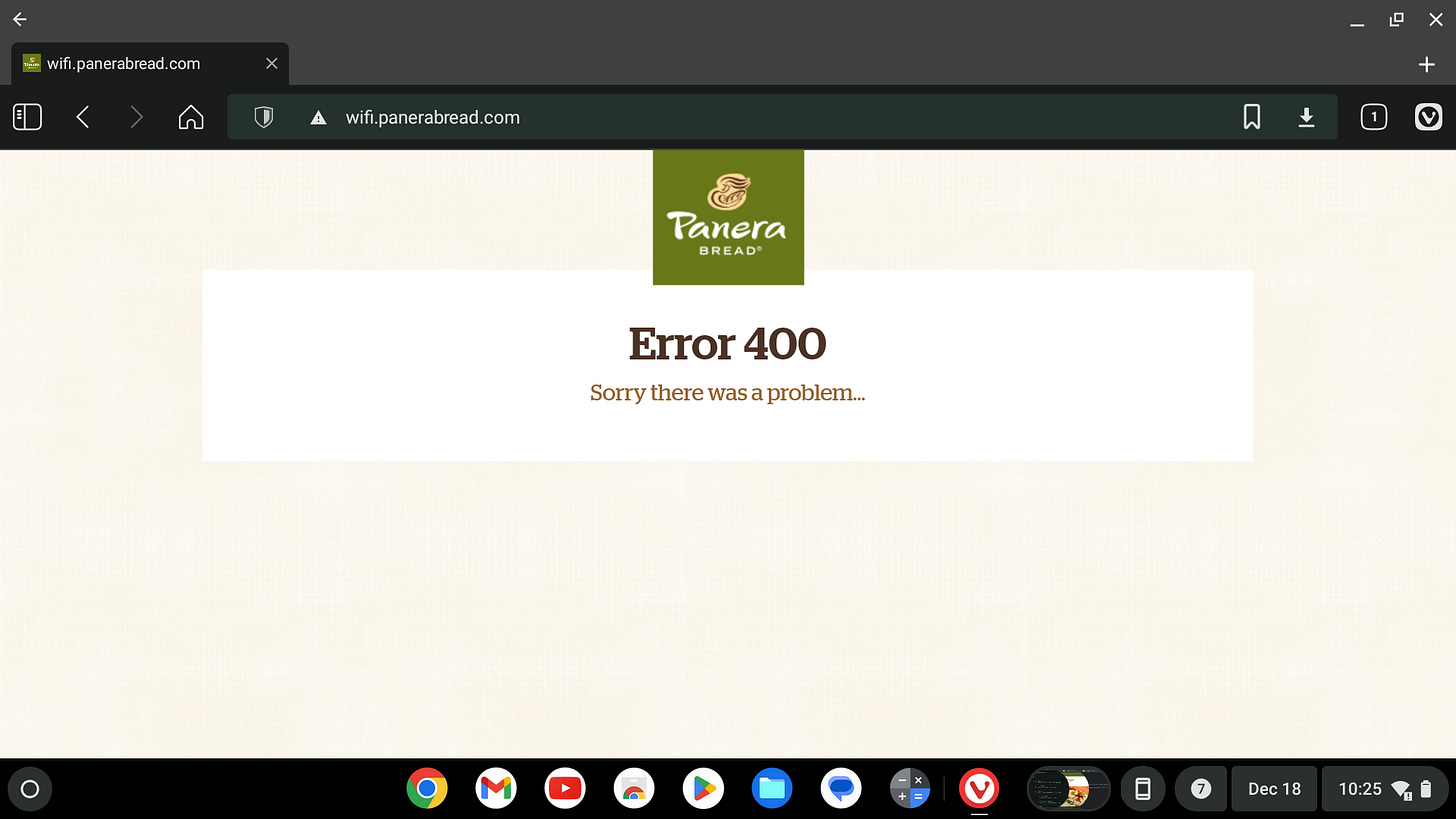Hundreds of businesses offer free WiFi internet to their customers. I’m usually successful getting my various devices connected. Some are easier than others. For me and my Chromebook, Panera Bread is impossible. This is my experience yesterday at a local Panera Bread in Zip Code 34209.
First things first. I walked in and bought a cup of coffee. I’ve found Panera’s coffee to be excellent for the price. There is a choice of about 4 or 5 flavors.
Second step is to find a comfortable place to set up the laptop. I selected a spot at the high-top counter. Enough lighting to see, but not enough to create glare on the screen. And not right under a vent blowing cold air. LOL.
After turning on the Chromebook from a cold start, I see a pop-up about being connected to Panera Bread WiFi, and a link to Sign In. I clicked it. Result:
Next I clicked on “Running Connectivity Diagnostics” which brought up this screen:
OK, it fails at the third step. “This network may have a captive portal”. Yep! It would seem the solution would be to somehow bring up the Captive Portal page, sign-in or agree to conditions, and then be connected to the internet. Right?
Meanwhile, my Android phone connects to Panera internet quickly and effortlessly. An inspection of my phone revealed this URL, na.network-auth.com, which I put into a browser on the Chromebook, and got this:
It’s possible the phone did not reveal the full URL. So, this was a dead-end.
Where to go from here? Well, maybe I can make an educated guess on the URL for the Captive Portal. I tried this URL (panereabread.com/wifi) and it did not work:
And when I clicked on “Continue to site” this comes up:
At first glance, it would appear I’ve advanced beyond the Captive Portal, and have internet connectivity. Nope. This site is to order food, which apparently requires no authentication via Captive Portal. No other website will work.
Using my phone, I did a quick search for the URL for the Panera Captive Portal. I saw this suggestion (wifi.panerabread.com), tried it, and got this error:
Gotta love the brevity. “Sorry there was a problem…” LOL!
After this I tried some other ideas, which led nowhere and got me going in circles. Waste of time. Finally turned off the Chromebook, and resorted to reviewing my email on my phone while finishing my delicious coffee.
In conclusion, I will not be returning to Panera Bread for their WiFi. There are plenty of other places for my Chromebook to connect to when I need to be away from home. If anyone reading this has found the “silver bullet” to overcome this problem, please share it.